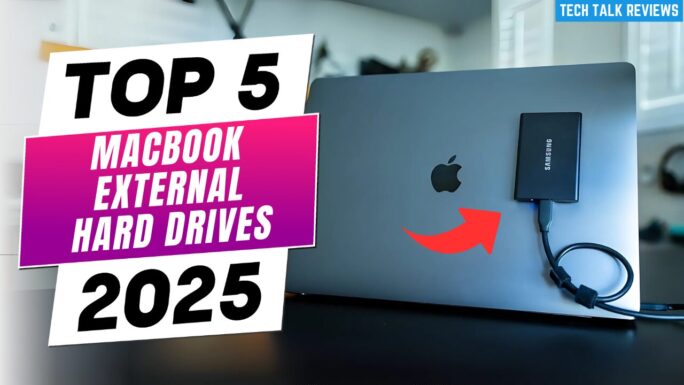In 2025, a reliable external hard drive is essential for MacBook users needing to expand storage, back up data with Time Machine, or manage large media files on the go. Whether you’re a student, creative professional, or casual user, the right drive offers fast transfers, macOS compatibility, and durability to match your Apple device’s sleek design. From high-speed SSDs to high-capacity HDDs, these drives cater to various needs, ensuring your files are secure and accessible.
This guide highlights the top external hard drives for MacBook, focusing on speed, portability, and Time Machine compatibility. We’ve selected models with USB-C connectivity, robust security features, and capacities ranging from 1TB to 6TB, ideal for backups, media libraries, or professional projects. Evaluated for performance, ease of use, and value, our picks include the rugged SanDisk Extreme Portable SSD and budget-friendly Toshiba Canvio Basics. Check out our detailed breakdown below!
At a Glance: Best External Hard Drives for MacBook
| Product Name | Key Features | Ideal Use |
|---|---|---|
| SanDisk Extreme Portable SSD | IP65, 1050MB/s read, 256-bit encryption | Fast transfers, rugged portability |
| WD Elements Portable | Up to 6TB, USB 3.2 Gen 1, plug-and-play | High-capacity backups |
| Toshiba Canvio Basics | Up to 4TB, USB 3.0, compact design | Budget-friendly storage |
| WD My Passport Ultra | 2TB, USB-C, 256-bit encryption | Secure, stylish storage |
| WD My Passport for Mac | 2TB, USB-C, Time Machine-ready | Mac-optimized backups |
Best External Hard Drives for MacBook 2025
🥇 1. SanDisk Extreme Portable SSD
Use Case / Strength: The SanDisk Extreme Portable SSD is ideal for MacBook users needing fast, rugged storage. Its NVMe technology delivers blazing read speeds up to 1050MB/s, perfect for video editing and Time Machine backups.
- High-Speed Performance: Up to 1050MB/s read and 1000MB/s write speeds for quick file transfers.
- Rugged Design: IP65 water/dust resistance and 3m drop protection for durability on the go.
- Secure Storage: 256-bit AES hardware encryption with password protection for sensitive files.
- Mac Compatibility: USB-C connectivity and Memory Zone app for seamless file management.
- Portable Form Factor: Compact design with carabiner loop for easy travel.
🥈 2. WD Elements Portable
Use Case / Strength: The WD Elements Portable is perfect for MacBook users seeking high-capacity storage on a budget. With up to 6TB, it’s ideal for large media libraries and Time Machine backups.
- High Capacity: Up to 6TB for storing photos, videos, and backups.
- Plug-and-Play Simplicity: USB 3.2 Gen 1 (5Gbps) for easy setup with MacBooks.
- Compact Design: Lightweight and portable for travel or daily use.
- Reliable Performance: Stable transfers for everyday tasks like media archiving.
- Mac Formatting: Requires reformatting to HFS+ or APFS for Time Machine use.
🥉 3. Toshiba Canvio Basics
Use Case / Strength: The Toshiba Canvio Basics is a budget-friendly choice for MacBook users needing simple, reliable storage. Its compact design and ease of use make it great for students.
- Affordable Storage: Up to 4TB capacity at a cost-effective price.
- Plug-and-Play: USB 3.0 connectivity, backward compatible with USB 2.0.
- Sleek Design: Smudge-resistant matte finish complements MacBook aesthetics.
- Easy Setup: Reformat to HFS+ or APFS for macOS and Time Machine use.
- Portable Power: USB-powered, no external AC adapter required.
🏅 4. WD My Passport Ultra
Use Case / Strength: The WD My Passport Ultra is tailored for MacBook users wanting secure, stylish storage. Its metal casing and encryption make it ideal for professionals and students.
- Mac-Ready: Preformatted for macOS, supports Time Machine out of the box.
- Secure Storage: 256-bit AES encryption and password protection for data safety.
- Stylish Design: Sleek metal casing matches Apple’s aesthetic.
- USB-C Connectivity: Includes USB-C cable and USB-A adapter for versatility.
- 2TB Capacity: Ample space for media, documents, and backups.
🏅 5. WD My Passport for Mac
Use Case / Strength: The WD My Passport for Mac is a versatile, Mac-optimized drive for seamless backups and storage. Its slim design and ransomware protection suit Apple users perfectly.
- Time Machine Ready: Preformatted for macOS, ideal for automatic backups.
- Advanced Security: WD Discovery software with ransomware protection.
- USB-C Connectivity: Fast transfers with no adapters needed for MacBooks.
- Portable Design: Slim and lightweight for easy portability.
- 2TB Capacity: Sufficient for photos, videos, and work files.
Final Verdict: Which External Hard Drive is Your Best MacBook Companion?
| Product | Best For |
|---|---|
| SanDisk Extreme Portable SSD | Creatives needing fast, rugged storage for video editing. |
| WD Elements Portable | Users seeking high-capacity, budget-friendly backups. |
| Toshiba Canvio Basics | Students wanting affordable, simple storage solutions. |
| WD My Passport Ultra | Professionals needing secure, stylish Mac storage. |
| WD My Passport for Mac | Apple users prioritizing Time Machine and portability. |
Note: For optimal MacBook compatibility, ensure drives are formatted to APFS or HFS+ for Time Machine use. SSDs like the SanDisk Extreme offer faster speeds for large file transfers, while HDDs like WD Elements provide higher capacities at lower costs. Regularly update drive firmware for best performance. Need this guide in PDF or another format? Let us know in the comments or via our contact page!