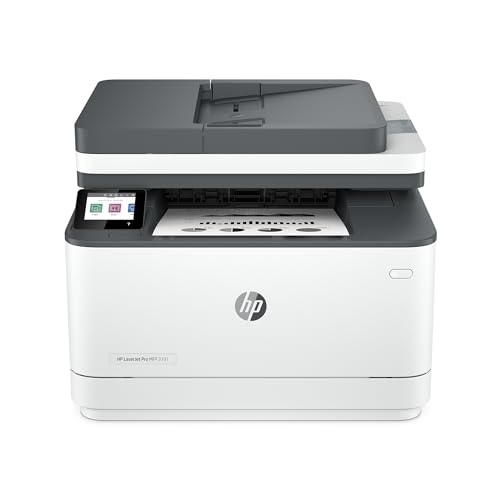In 2025, an all-in-one laser printer is a game-changer for home offices, combining printing, scanning, copying, and sometimes faxing into a single, efficient device. These printers deliver fast performance, crisp text, and reliable connectivity, making them perfect for everything from school projects to small business tasks. With features like wireless printing, automatic duplexing, and cost-saving toner subscriptions, they simplify your workflow while keeping costs in check.
This guide highlights the best all-in-one laser printers for home use, tailored for speed, quality, and ease of use. From the monochrome Brother DCP-L2640DW to the vibrant HP Color LaserJet, we’ve selected models that excel in home environments. Evaluated based on print speed, connectivity, and cost-effectiveness, these printers cater to students, remote workers, and small households. Check out our top picks below to find the perfect printer for your needs!
At a Glance: Best All-in-One Laser Printers for Home Use
| Product Name | Key Features | Ideal Use |
|---|---|---|
| Brother DCP-L2640DW | 36 ppm, 50-page ADF, dual-band Wi-Fi | High-volume monochrome printing |
| HP Color LaserJet | 26 ppm, color printing, TerraJet toner | Color documents, small teams |
| HP LaserJet Pro MFP | 35 ppm, fax, HP Wolf Pro Security | Multi-user home offices |
| HP LaserJet MFP M234dw | 30 ppm, compact, wireless | Small spaces, monochrome tasks |
| HP LaserJet MFP M235sdw | 28 ppm, dual-band Wi-Fi, security | Efficient monochrome printing |
Best All-in-One Laser Printers for Home Use 2025
🥇 1. Brother DCP-L2640DW
- High Print Speed: Up to 36 pages per minute for quick document processing.
- 50-Page Auto Document Feeder: Streamlines multi-page scanning and copying tasks.
- Flexible Connectivity: Dual-band Wi-Fi, Ethernet, USB, and Brother Mobile Connect app.
- Cost-Effective Toner: Compatible with Brother Genuine toner and Refresh EZ Print Subscription.
- Compact Design: Fits small desks while delivering professional-quality output.
🥈 2. HP Color LaserJet
- Color Printing: Up to 26 ppm for both black and color with TerraJet toner technology.
- Auto Document Feeder: Simplifies scanning and copying of multi-page documents.
- 250-Sheet Tray: Reduces paper refills for high-volume printing tasks.
- HP Cartridge Compatibility: Supports 218A/218X toner for consistent, high-quality output.
- Reliable Performance: Built for durability in demanding home office environments.
🥉 3. HP LaserJet Pro MFP
- Fast Printing: Up to 35 ppm with auto 2-sided printing for efficient workflows.
- Multi-Function: Prints, scans, copies, and faxes for all-in-one convenience.
- Advanced Connectivity: Wireless, Ethernet, Bluetooth, and Alexa integration.
- HP Wolf Pro Security: Protects sensitive data with customizable security features.
- Wide Compatibility: Supports Windows, Mac, AirPrint, Android, and Chromebooks.
🏅 4. HP LaserJet MFP M234dw
- Compact Design: Fits small desks while delivering professional-quality prints.
- Fast Monochrome Printing: Up to 30 ppm with 600 x 600 dpi resolution.
- Wireless Connectivity: 802.11b/g/n Wi-Fi and Ethernet for easy setup.
- Auto Duplex Printing: Saves paper with efficient two-sided printing.
- User-Friendly: Simple interface for hassle-free operation by all users.
🏅 5. HP LaserJet MFP M235sdw
- Efficient Printing: Up to 28 ppm with class-leading two-sided printing speed.
- Dual-Band Wi-Fi: Self-resetting Wi-Fi ensures stable, seamless connectivity.
- Built-In Security: Protects sensitive data with HP’s advanced security features.
- Multi-Device Support: Prints from PCs, Macs, tablets, and smartphones.
- Compact and Reliable: Ideal for small spaces with consistent monochrome output.
Final Verdict: Which All-in-One Laser Printer Is Your Best Home Companion?
| Product | Best For |
|---|---|
| Brother DCP-L2640DW | High-volume monochrome tasks with mobile app control. |
| HP Color LaserJet | Small teams needing vibrant color printing. |
| HP LaserJet Pro MFP | Multi-user households with fax and security needs. |
| HP LaserJet MFP M234dw | Compact spaces with reliable monochrome printing. |
| HP LaserJet MFP M235sdw | Budget-conscious users seeking security and efficiency. |
Note: For optimal performance, use manufacturer-recommended toner cartridges and ensure regular maintenance. Consider your printing volume and color needs when choosing between monochrome and color models. Need this guide in PDF or another format? Let us know in the comments or via our contact page!